
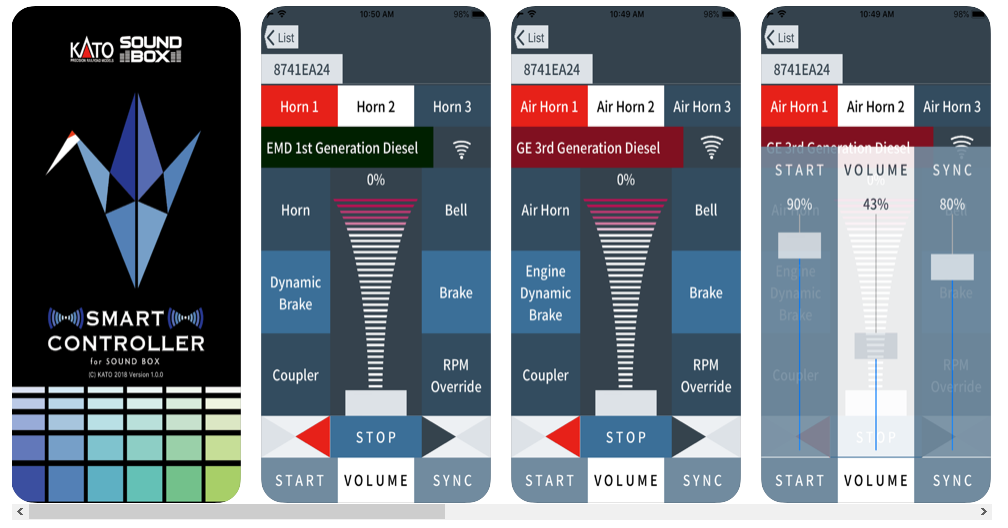 Kato's SmartControl app (leftmost: Android, others iOS) (photo: Kato)
Kato's SmartControl app (leftmost: Android, others iOS) (photo: Kato)
App-controlled analogue and digital controllers
Recently the use of the smartphone for control of your model railway will not have to be limited to DCC-controlled layouts. Kato, Rokuhan and recently Hornby have announced controllers that do not have a knob or buttons, but a Bluetooth connection. This enables the controlled to be controlled by an external device. A smartphone is ideal, as you may already have one and is handheld. The Kato and Hornby controlers differ a little, so it's time to compare them.
 Kato's SmartController (photo: Kato)
Kato's SmartController (photo: Kato)  And how it's hooked up to your layout with a SounBox (photo: Kato)
And how it's hooked up to your layout with a SounBox (photo: Kato)
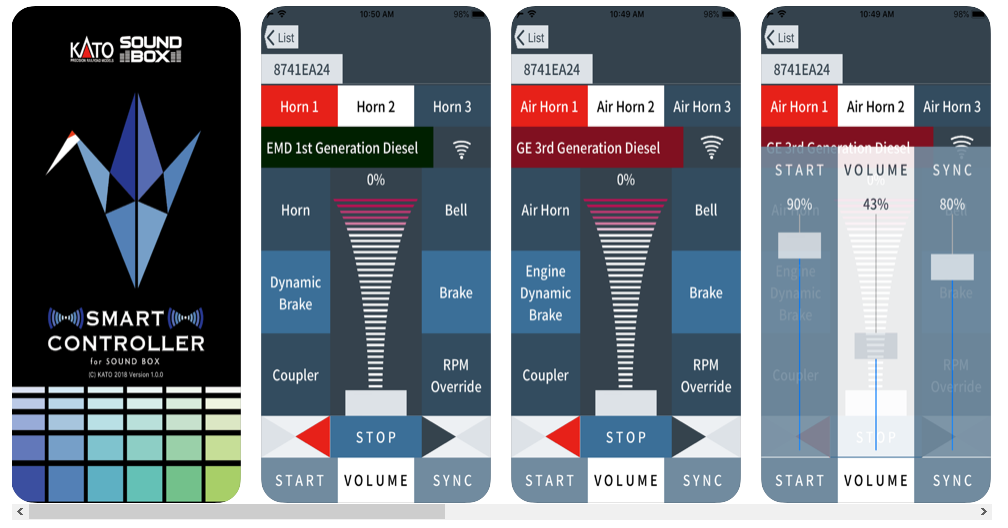 Kato's SmartControl app (leftmost: Android, others iOS) (photo: Kato)
Kato's SmartControl app (leftmost: Android, others iOS) (photo: Kato)
You will see that the controls have good size and are easily found, the app can be downloaded for free at the respective app stores and are easily installed. They will also run on a tablet, but that device may be a little heavy to carry around.
Rokuhan was the first to
offer an app-controlled DC controller. Rokuhan's controller, called
e-Train controller is not completely wireless straight from the box.
You will need a audio connecting able (4-pole, 3.5 mm) which is
included in the box. With an extra Bluetooth audio adapter, you can
have full wireless control. Rokuhan;s controller can also drive
DCC-decoder fitted trains, even more than one at a time, but remember
that you only have a limimted amount of power abvailable (enough to
drive 2 or 3 N-scale trains). Rokuhan's control app looks a bit
clutterd to me, and not as clear as Kato's or Hornby's apps. The
e-Train controller also provides constant lighting for DC-powered trans
and control for Rokuhan's Z-scle turntable.


 e-Train controller, a complete setup and the app's control surface (photos: Rokuhan)
e-Train controller, a complete setup and the app's control surface (photos: Rokuhan)
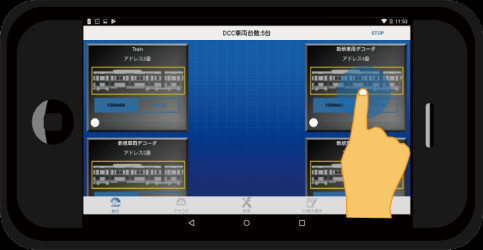


 DCC control, constant lighting, turntable and app control surface (photos: Rokuhan)
DCC control, constant lighting, turntable and app control surface (photos: Rokuhan)
 Hornby HM6000 loco controller and HM6010 accessory controller (photo: Hornby)
Hornby HM6000 loco controller and HM6010 accessory controller (photo: Hornby)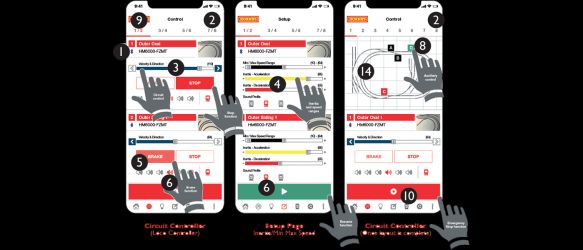
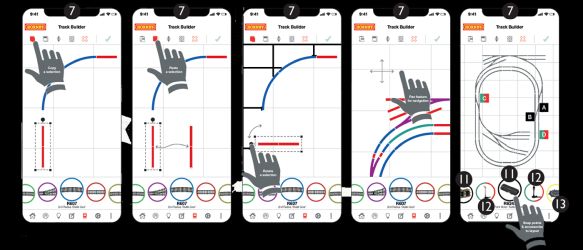 Setting up HM6000 and HM6010 controllers (photo: Hornby)
Setting up HM6000 and HM6010 controllers (photo: Hornby)
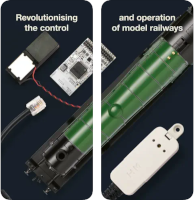
 HM7000 Bluetooth controll app (photos: Hornby)
HM7000 Bluetooth controll app (photos: Hornby)  Hornby Bluetooth -> XBus dongle (photo: Hornby)
Hornby Bluetooth -> XBus dongle (photo: Hornby)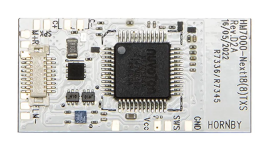
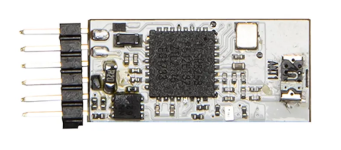 Small HM7000 Bluetooth decoders, with and without sound, Next18 and NEM651 6 pin connectors (photos: Hornby)
Small HM7000 Bluetooth decoders, with and without sound, Next18 and NEM651 6 pin connectors (photos: Hornby)Conclusion
Hornby offers an app-controlled controller at a
reasonable price (about € 30- excl. power supply) and both promise a
smooth analogue control. Kato's nice touch is the integration with
their SoundBox (unfortunately that's not cheap and the sound
carttridges add up as well) and the app with a large slider and large
control 'buttons' Kato's controller itself is priced at about US$ 125.-
ex. power supply. Hornby's HM6000 controller has more options, but is
less suited to play back sounds (note that Bluetooth can only connect 2
devices and that it is not possible to build a network). Rokuhan's
controller is more expensive (over € 300.-) offers control of both DC
and DCC decoder fitted locos, but is IMHO not a replacement for a DCC
command station which could be obtained for less. The e-Train
controller is also not completely wireless, where Kato and Hornby offer
a Bluetooth connection straight froom the box. Hornby's HM6000 is not
available yet (expected this Summer) but it can replace several
analogue controllers and could take complete control of a smaller
layout. At the moment of writing Hornby's HM6000 seems to be the most
versatile and the most affordable app-controlled analogue output
controller. Watch this space as I will keep an eye on what the
modelling press has to say about it. The Hornby HM7000 system may find
enthousiastic users soon, as it needs very little hardware and is easy
to set up and maintain. All these systems are not aimed at modellers
with large layouts.
 Modelling
Modelling Layouts
Layouts Modeller's
Corner
Modeller's
Corner  Train Simulators
Train Simulators  Various
Various