 iPhones
running TouchCab (photo:
TouchCab)
iPhones
running TouchCab (photo:
TouchCab)
The iPhone as controller?
> main > modelling > control > iPhone
> iPhone
The iPhone may be the world's most popular portable computer. It's not only a mobile phone, but much, much more. It's built-in WiFi makes it very suitable as a hand-held controller to control anything you would like to, such as your model railway. This article investigates what's available. More software, supporting other smartphones and/or DCC systems is likely to appear in the near future.
What's needed?
At first an iPhone
or iPod Touch with the WiFi switched on, suitable software on the
Apple device, a WiFi access point and an interface to the model
railway control system. There are 2 appraoches to achieve this. Both
methods work only with digital command control systems (DCC).
1.
Direct access to the DCC system. A WiFi access point is connected to
the DCC command station directly (ESU) or through a purpose-built
interface (Lenz). TouchCab employs this method
2. Access to the
DCC systems through a PC. The iPhone acts as some kind of keyboard
and interacts with the model railway control software running on the
PC. RocRail and JMRI prefer this method. The RocRail and JMRI
software is Java-based and is available for Windows, Mac and Linux
operating systems.
TouchCab
TouchCab is an
"app" running on the iPhone that directly connects with the
DCC command station. The iPhone becomes a hand-held train controller
as if it was a controller made made the DCC system manufacturer.
Drawback is that this only works with specific makes of DCC equipment
as the software is made specifially for certain equipment. At the
moment TouchCab only works with ESU 'EcOS' and Märklin command
stations. The TouchCab software will be updated to control Lenz
command station through a special interface, that will be available
later this year (2010). The biggest advantage is that you do not need
a computer to control your trains, thus making TouchCab suitable for
simple setups. Of course it's possible to use more than one iPhone to
control trains. TouchCab is available through Apple's AppStore for
only € 5,99. More information at the TouchCab
website.
 iPhones
running TouchCab (photo:
TouchCab)
iPhones
running TouchCab (photo:
TouchCab)
RocRail
RocRail is a DCC
control software that's based on Java and distrubuted as an
open-source software. Rocrail can control a wide range of DCC
systems, nearly all manufacturers are covered. The software could run
under all popular operating systems (Windows, Mac OSX and Linux). The
biggest drawback is that you will need a computer (Windows, Mac or
Linux) to control your layout. The computer could be used as a
CTC-centre controlling the points and signals, with functional
interlocking. The iPhone connects with the PC and the control
software, the control software drives the trains and accessories.
RocRail has an option to display small control panels on the iPhone's
screen. Touching a point symbol on the screen results in throwing the
point. More information at the RocRail
website.
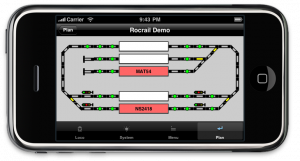 RocRail
point & signal control panel (photo:
RocRail)
RocRail
point & signal control panel (photo:
RocRail)
 RocRail
in loco control mode (photo:
RocRail)
RocRail
in loco control mode (photo:
RocRail)
JMRI / WiThrottle
JMRI is similar to
RocRail, but of different origin. JMRI also supports a wide range of
DCC systems. The iPhone application to control JMRI is called
WiThrottle and is supplied by a seperate vendor and is available
through Apple's AppStore. WiThrottle connects to the PC running the
JMRI software. The approach is similar to RocRail, but the user
interface has a rather different look and feel.
 WiThrottle
on an iPhone (photo:
WiThrottle)
WiThrottle
on an iPhone (photo:
WiThrottle)
WiThrottle
is purely meant as a model train controller and has an option to
control accessories (can anyone provide a screenshot, please?), like
points or signals, an option that's available on both TouchCab and
RocRail as well. An interesting option of WiThrottle is the dual
controller, offering simultaneous control of 2 trains as per the
Digitrax handhelds. WiThrottle is available through Apple's AppStore
for US$ 9,99.
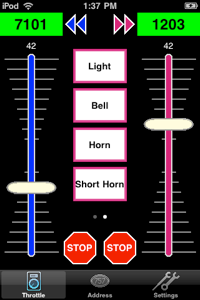 WiThrottle's
Dual throttle screen (photo:
WiThrottle)
WiThrottle's
Dual throttle screen (photo:
WiThrottle)
JMRI / Engine Driver
Another app for
use on your Android smartphone. Engine Driver offers almost complete
control of your layout (locos, routes and accessories). Engine Driver
is issued free of charge (isn't that good news?) and is an
alternative for WiThrottle when yo have an Android smartphone instead
of an iPhone. More information on the Engine
Driver website. You need a PC (or Mac or Linux) running the JMRI
layout control software, which is an extensive software package
issued free of charge.

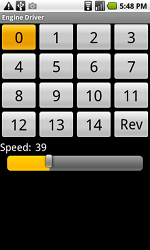 Engine
Driver screenshots (photo:
JMRI
Engine Driver)
Engine
Driver screenshots (photo:
JMRI
Engine Driver)
Other smartphones
Some of the
software mentioned in this article is available on other smartphone
platforms, Android in particular. RocRail has an Android client that
could be used on any smartphone running the Android operating system.
Samsung has announced a portable music player running the Android OS
and with WiFi access, so this particular device could be of interest
as well. RocRail's Android client offers the same functionality as
RocRail's iPhone client.
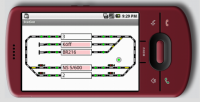 Android
mobile phone with RocRail (photo:
RocRail)
Android
mobile phone with RocRail (photo:
RocRail)
Plusses and Minusses
As always, there are plusses and
minusses for each software / hardware combination.
TouchCab
Plus: clear
layout, works without PC, affordable cost at € 5,99.
Minus:
works only with ESU, Märklin CS1 and Lenz systems
RocRail:
Plus: works with
many DCC systems, available for Android smartphones, free of charge
(freeware, GNU license)
Minus: PC (or Mac or Linux) needed
WiTrottle:
Plus: clear
layout, large buttons and sliders.
Minus: PC (or Mac or
Linux) with JMRI needed, relatively high price at US $ 9,99.
Engine Driver:
Plus: Extensive
loco, route and accessory control options, free of charge
Minus:
PC (or Mac or Linux) with JMRI needed.
Z21
Roco and Fleischmann have introduces a DCC control system that is directly controlled by your smart device (smartphone or tablet) The Z21 system comes in a starter version and an advanced version with more powerful power stage and more connections. At the moment of writing there are control apps available for iPhone, iPad and Android devices; when you use a tablet (iPad, Android) you can install loco vcab layouts that are based on real locomotives, with a choice of german, dutch and swiss prototypes. The system also ingegrates with PC software.
Conclusion
Modern mobile
phones, also known as smartphones offer a new way to control your
model railway, precluded that it is DCC controlled. At the moment,
Apple's iPhone offers the widest range of available software, but
Android phones are catching up. Smartphones running under other
operating systems, such as the popular BlackBerry are not that well
supported, the developmenrs strongly depend on support by the phone
manufacturers and the willingness of software developers, which are
often amateurs with good programming knowledge. Budgetwise,
usuing a smartphone with dedicated software may be cheaper tha buying
a dedicated handheld controller from a DCC-system manufacturer, even
when you buy the device only to control your layout. Example: a 2 GB
iPod Touch costs about € 150.-, where a Lenz LH100 handheld costs
about € 140.- (at Lokshop, prices may differ). One other issue is
availability: smartphones and personal music players are available
from many shops, both on the high street and on the Web, where the
number of model railway shops is declining. The option of controlling
points and signals through a mimic panel on the portable device would
benefit of a larger screen, as with the iPad from Apple and
the tablet systems running Android, like Samsung's Galaxy Tab. (other
Android tablets are also available).
iPhone, iPad,
iPod and iPod Touch are registered trademark of Apple
Computer
Android is a registered trademark of Google
 Modelling
Modelling Layouts
Layouts Modeller's
Corner
Modeller's
Corner  Train Simulators
Train Simulators  Various
Various